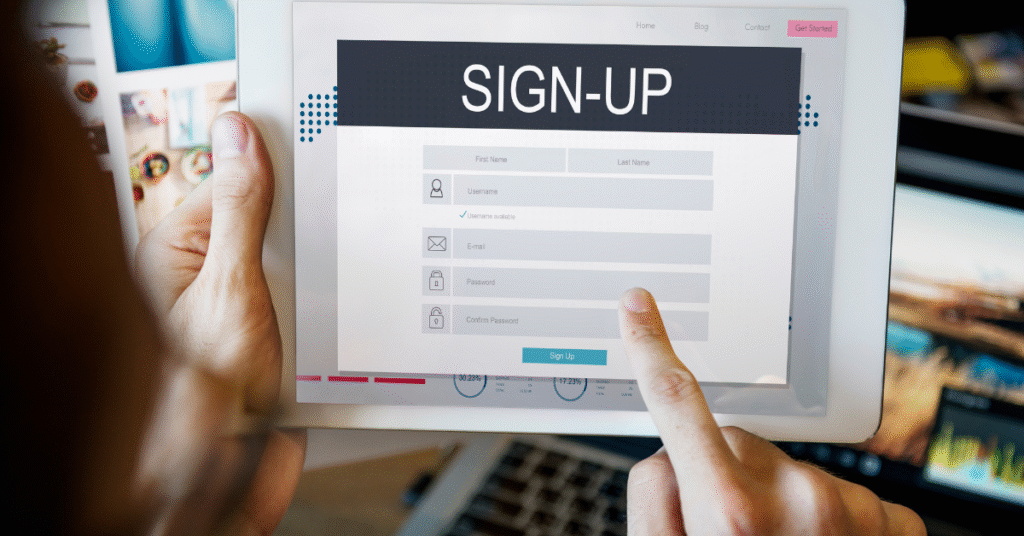Navigating the world of grants can be challenging, especially when digital systems are involved. One such system that has revolutionized grant management is the Electronic Grants Administration & Management System, commonly known as EGrAMS. If you’re asking yourself how to i register for egrams, you’ve come to the right place.
This guide breaks down everything you need to know about registering for EGrAMS—from understanding its purpose to the final steps of creating your user profile and applying for access. Whether you’re applying for a grant with the Michigan Department of Labor and Economic Opportunity (LEO) or another participating entity, this comprehensive article is your go-to resource.
Table of Contents
- What Is EGrAMS?
- Why Use EGrAMS for Grant Management?
- Who Can Register for EGrAMS?
- Step-by-Step Registration Process
- Important Documents and Requirements
- Common Mistakes to Avoid During Registration
- Navigating the EGrAMS Dashboard Post-Registration
- Table: Registration Overview and Timeline
- Troubleshooting and Support
- Tips for a Successful Application Experience
- Conclusion
- Frequently Asked Questions (FAQs)
What Is EGrAMS?
EGrAMS stands for Electronic Grants Administration & Management System. It is a web-based platform designed to streamline the lifecycle of grant funding—from application to approval, reporting, and monitoring.
Used by government departments like Michigan’s LEO, EGrAMS provides:
- An organized and centralized location for all grant activities
- Improved transparency and accountability
- Automated tracking and communication
Why Use EGrAMS for Grant Management?
Whether you’re a nonprofit, municipality, academic institution, or private organization, managing grants efficiently is critical. Here’s why EGrAMS is preferred:
- Time-Saving: Automated workflows reduce manual processing
- Error Reduction: Digital forms decrease chances of errors
- Centralized Communication: All updates, revisions, and approvals are logged
- Real-Time Access: Monitor progress and compliance at any stage
- Secure and Reliable: Built with compliance and data security in mind
Who Can Register for EGrAMS?
Registration is open to various stakeholders, including:
- Government agencies
- Nonprofits and charitable organizations
- Schools and universities
- Private companies applying for public grants
- Authorized representatives or grant coordinators
Each organization must designate a primary contact person to handle the application and ongoing communications through the system.
Step-by-Step Registration Process
Here is a detailed guide on how to register for EGrAMS:
Step 1: Visit the Official Portal
Go to the relevant agency’s EGrAMS portal. For Michigan LEO grants, this can typically be found via the official state website or a direct link like https://egrams-mi.dhs.state.mi.us/.
Step 2: Click on “Register New User”
On the homepage, locate the option to create a new user profile.
Step 3: Complete the User Profile Form
Enter the following details:
- Full name
- Email address
- Phone number
- Organization name and address
- Desired username and password
Step 4: Apply for Organization Access
If your organization is not yet in the system, you’ll be prompted to submit a new organization request. This typically involves:
- Uploading verification documents
- Submitting your organization’s tax ID or registration number
Step 5: Await Approval
Once your user and organization profiles are submitted, they must be reviewed and approved by the system administrator. This can take anywhere from 24–72 hours.
Step 6: Log In and Begin Application
After approval, use your login credentials to access your dashboard and start exploring open grant opportunities.
Important Documents and Requirements
Before starting registration, gather the following:
- Proof of nonprofit or business status (e.g., 501(c)(3) letter or business license)
- Organizational chart (if applicable)
- Signed letter of authorization from your organization
- Contact information for key personnel
These documents ensure faster approval and reduce back-and-forth communication.
Common Mistakes to Avoid During Registration
Avoid these errors to ensure a smooth registration:
- Using personal instead of organizational emails
- Entering incorrect or outdated tax information
- Submitting incomplete documentation
- Failing to designate the correct primary contact
- Ignoring email confirmations or follow-up instructions
Navigating the EGrAMS Dashboard Post-Registration
Once you’re logged in, your EGrAMS dashboard becomes the central hub for:
- Browsing available grants
- Submitting applications
- Managing post-award reporting
- Viewing communication history
- Uploading required documentation
The interface is user-friendly, and most sections come with tooltips or help icons for additional guidance.
Table: Registration Overview and Timeline
| Step | Action Required | Estimated Time |
| Visit Portal | Access the official EGrAMS site | Immediate |
| Create User Profile | Input personal and organization details | 15–30 minutes |
| Submit Verification Docs | Upload required documents | Varies |
| Admin Review | Wait for approval | 1–3 business days |
| Dashboard Access | Log in to begin grant search/applications | Immediate post-approval |
Troubleshooting and Support
If you face issues during registration, the following resources can help:
- Help Desk Contact: Usually found on the EGrAMS homepage
- Email Support: Contact the department’s EGrAMS support team
- User Manual: Downloadable guide for in-depth instructions
- Video Tutorials: Available on select agency websites or YouTube
Tips for a Successful Application Experience
To maximize your experience on EGrAMS:
- Check deadlines and eligibility requirements thoroughly
- Save drafts frequently
- Use supported file formats (PDF, DOCX)
- Keep a backup of all submissions
- Maintain open communication with your program contact
Conclusion
Understanding how to i register for egrams is the first step toward accessing a world of funding opportunities. Whether you’re seeking grants for educational programs, community development, or workforce initiatives, EGrAMS simplifies the process with its intuitive and secure interface.
By following the steps outlined in this guide and avoiding common pitfalls, your registration and application process can be both efficient and successful. Take the first step today and unlock access to vital grant opportunities for your organization.
Frequently Asked Questions (FAQs)
Do I need to register separately for each grant program?
No, once your user and organization profiles are approved, you can apply to any eligible grant within the system.
How long does registration approval take?
Typically between 1–3 business days, depending on document completeness.
Can I register multiple users under the same organization?
Yes, but each must create their own user profile and link it to the organization.
What happens if I forget my login credentials?
Use the “Forgot Password” feature on the login page or contact support.
Is EGrAMS mobile-friendly?
While designed primarily for desktops, many features are accessible via mobile devices.