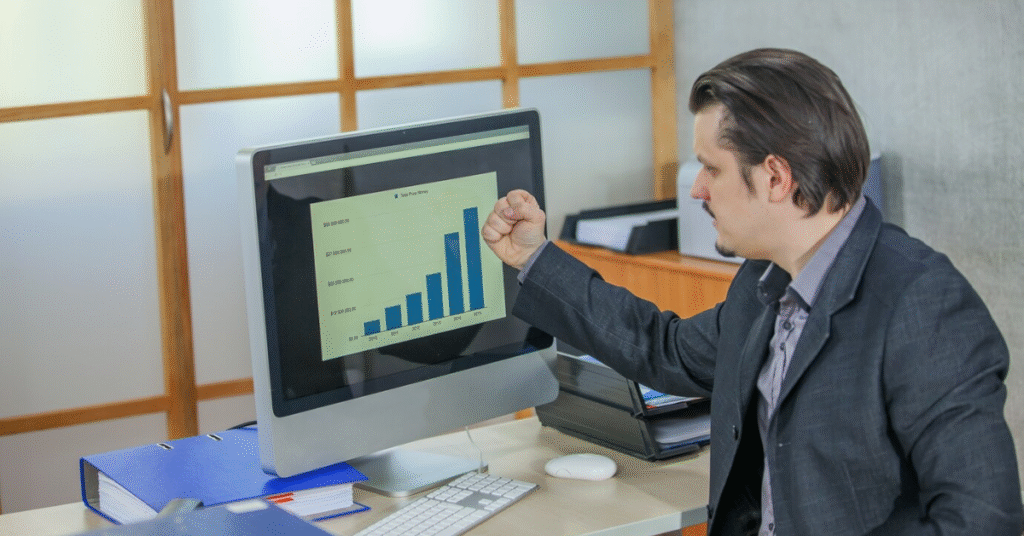In a landscape dominated by rapid market movements, unpredictable trends, and information overload, traders need more than just static indicators—they need intelligent, data-driven insight. That’s where charteye comes in. This powerful AI-driven plugin for TradingView’s Advanced Charts is redefining how traders approach technical analysis by automating pattern recognition, trend forecasting, and actionable trade signals.
Whether you’re a day trader, a long-term investor, or building a fintech platform, integrating charteye into your workflow can elevate how you interpret charts and make decisions. This article explores what charteye is, how to integrate it with TradingView, and the benefits of using AI-enhanced charting tools for smarter trading.
Table of Contents
- What Is charteye?
- How AI Is Changing Technical Analysis
- Why Use charteye with TradingView?
- How to Integrate charteye into Advanced Charts
- Key Features of the Plugin
- Benefits for Traders and Developers
- Use Cases Across Markets
- Table: charteye vs. Traditional Chart Tools
- Tips for Getting the Most from AI Charting
- Security, Whitelisting, and API Access
- Frequently Asked Questions (FAQs)
- Final Thoughts and Next Steps
What Is charteye?
charteye is an AI-powered plugin designed to integrate seamlessly with TradingView’s Advanced Charts. It analyzes price data using machine learning models to offer:
- Predictive chart patterns
- Automated trendline generation
- Real-time support and resistance identification
- Trade entry and exit signal suggestions
- Visual overlays with AI annotations
charteye transforms traditional technical analysis into an intelligent, responsive system. Instead of manually analyzing every chart, traders can now rely on deep-learning models to identify potential setups and emerging trends instantly.
How AI Is Changing Technical Analysis
Traditional technical analysis involves interpreting price charts using indicators like moving averages, RSI, and MACD. While effective, it’s time-consuming, subjective, and often reactive rather than predictive.
AI-enhanced analysis, like what charteye offers, shifts the paradigm by:
- Processing thousands of data points in milliseconds
- Learning from historical data to predict future movements
- Identifying patterns invisible to the human eye
- Eliminating emotional bias in trade decisions
As machine learning models improve over time, tools like charteye are becoming essential for traders who want speed, accuracy, and edge.
Why Use charteye with TradingView?
TradingView is one of the most powerful charting platforms available, and its Advanced Charts offer a comprehensive environment for market analysis. By integrating charteye, users gain:
- Enhanced visuals through smart overlays
- Real-time signal alerts directly on the chart
- Algorithmic insight without leaving the TradingView interface
- Better decision-making with less manual input
This makes it ideal for traders who want to supercharge their charting without switching tools.
How to Integrate charteye into Advanced Charts
To start using charteye within TradingView’s Advanced Charts, follow these steps:
- Obtain an API Key
- Sign up and request access through the charteye platform.
- Ensure your domain or environment is whitelisted.
- Install the Plugin
- Install via npm or import directly into your JavaScript project.
nginx
CopyEdit
npm install charteye-tradingview-plugin
- Add the Script to Your Project
- Embed the plugin script where your TradingView Advanced Chart is initialized.
- Configure API Integration
- Provide the API key and any custom settings like indicators, alerts, or user-defined AI behavior.
- Render the Chart with charteye Enhancements
- Launch your charts with AI overlays and begin leveraging smart annotations and real-time insights.
Once integrated, you’ll see new features available directly on the chart interface, including AI-drawn patterns and predictive indicators.
Key Features of the Plugin
charteye offers a wide array of features designed for both novice traders and algorithmic platforms:
- Smart Pattern Recognition (triangles, head-and-shoulders, flags)
- Dynamic Support and Resistance zones updated in real-time
- AI Trendlines and Channels optimized for current volatility
- Signal Alerts pushed via email, SMS, or webhook
- Interactive Overlays that highlight potential trade opportunities
- Historical Pattern Learning for more accurate future predictions
These features adapt as market conditions change, creating a responsive trading environment.
Benefits for Traders and Developers
Whether you’re trading independently or developing fintech tools, charteye adds measurable value:
For Traders:
- Save time through automatic analysis
- Increase accuracy with unbiased signals
- Trade confidently using machine-assisted insight
- Combine personal strategies with AI-driven validation
For Developers:
- Embed predictive tools into platforms or dashboards
- Reduce workload in building custom charting logic
- Offer users a premium, data-driven experience
- Integrate seamlessly with TradingView APIs and SDKs
Use Cases Across Markets
charteye is flexible enough to support various asset classes and trading styles:
- Forex: Analyze short-term swings with AI-generated trend lines
- Stocks: Identify breakouts and reversal patterns with real-time alerts
- Crypto: Navigate high volatility using machine-calculated resistance zones
- Commodities: Use AI forecasts to plan trades in oil, gold, and more
- Indices: Get early warnings on macro trends across S&P, NASDAQ, and others
Its multi-market compatibility makes it a valuable companion for cross-asset trading strategies.
Table: charteye vs. Traditional Chart Tools
| Feature | charteye | Traditional Charting Tools |
| AI-Driven Pattern Detection | Yes | No |
| Predictive Support/Resistance | Yes | Manual Identification |
| Integration with TradingView | Seamless Plugin | Limited or External Apps |
| Custom Alerts via AI Models | Available | Based on Manual Indicators |
| Historical Data Learning | Adaptive ML Models | Static Indicators |
| Developer-Friendly | API + SDK Integration | Typically Not API-Centric |
Tips for Getting the Most from AI Charting
To fully benefit from charteye, follow these best practices:
- Start with Demo Charts to understand the AI behavior
- Combine AI signals with your manual strategy to validate trades
- Backtest chartey’e overlays against your trading logs
- Adjust settings to customize pattern sensitivity or trend scope
- Regularly update the plugin for the latest model improvements
Remember, AI doesn’t replace human judgment—it enhances it.
Security, Whitelisting, and API Access
Because chartey’e involves data exchange and real-time AI computation, it includes several security layers:
- API key management with rate limits
- Domain-level whitelisting to prevent unauthorized access
- SSL encryption during all data exchanges
- Session-based user authorization for multi-user platforms
It’s important to ensure your integration meets these requirements for uninterrupted and secure use.
Final Thoughts
charteye represents a leap forward in how we interpret market data. By combining the accessibility of TradingView with the intelligence of AI-driven analysis, it offers a smarter, faster, and more intuitive trading experience.
Whether you’re managing trades or building platforms for other users, integrating charteye means leveraging the power of automation and machine learning to stay ahead in dynamic markets.
Start your journey with charteye today—unlock the next level of trading intelligence.
Frequently Asked Questions (FAQs)
Do I need a paid TradingView account to use charteye?
No. charteye works with TradingView’s Advanced Charts, which are embeddable even on free accounts. However, more features are unlocked with TradingView Pro.
Can I use charteye with multiple asset types?
Yes. charteye is compatible with stocks, forex, crypto, commodities, and indices.
Is charteye only for professional traders?
Not at all. It’s designed for anyone—from beginners to institutions—who wants to enhance their technical analysis with AI.
How accurate are the AI signals?
Accuracy improves over time as the machine learning model adapts to historical and current data. Users should combine AI suggestions with their own strategies for best results.
How often is charteye updated?
Updates are rolled out regularly with improvements to AI algorithms, pattern recognition, and integration support.