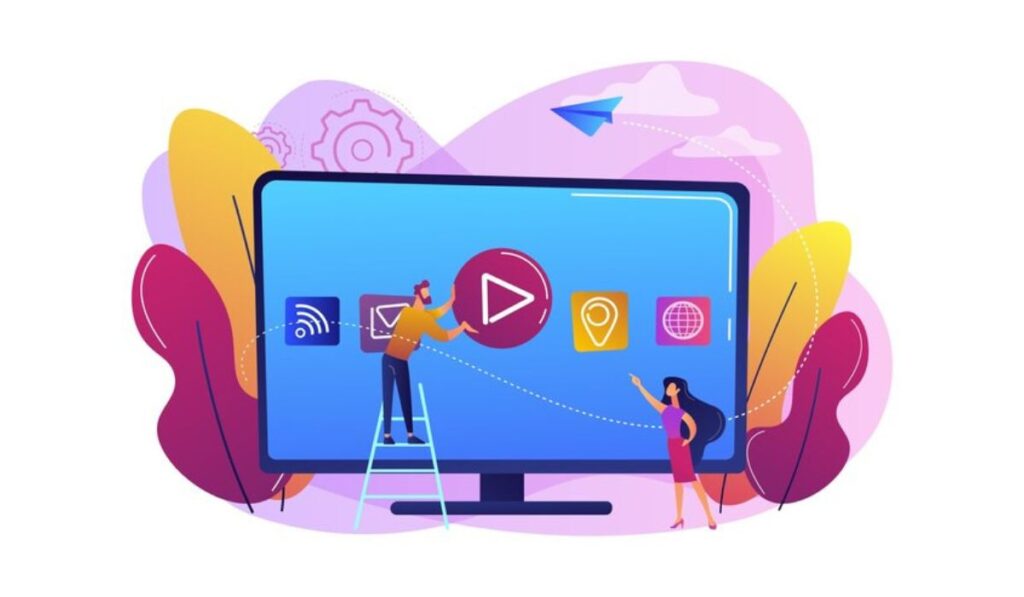In the age of digital content, video streaming has become an integral part of our daily lives. From educational tutorials to entertainment, videos are a significant source of information and enjoyment. However, the ability to download and save these videos for offline viewing can be a challenge due to various restrictions. This is where SaveFrom comes into play. SaveFrom is a popular online tool that allows users to download videos from various platforms quickly and efficiently. This article delves into the features, benefits, and usage of SaveFrom, making it your ultimate guide to this indispensable tool.
What is SaveFrom?
SaveFrom is an online service that provides users with the capability to download videos from multiple websites, including YouTube, Facebook, Instagram, and more. It is designed to be user-friendly, requiring no advanced technical skills. With SaveFroms, users can save videos directly to their devices in various formats and resolutions, making it a versatile tool for video enthusiasts.
Key Features of SaveFrom
- Wide Range of Supported Platforms: SaveFroms supports numerous video-sharing platforms, including YouTube, Facebook, Instagram, Vimeo, Dailymotion, and more. This broad compatibility makes it a one-stop solution for all your video downloading needs.
- Multiple Formats and Resolutions: SaveFroms offers the flexibility to download videos in different formats such as MP4, WEBM, 3GP, and more. Additionally, users can choose the resolution that best suits their needs, from standard definition (SD) to high definition (HD).
- User-Friendly Interface: The tool is designed with simplicity in mind. Its straightforward interface allows users to download videos with just a few clicks. Simply paste the video URL, select the desired format and resolution, and hit the download button.
- Browser Extensions and Add-ons: SaveFrom offers browser extensions for Chrome, Firefox, Safari, and Opera. These extensions enable users to download videos directly from their browsers without navigating to the SaveFrom website.
- Fast Download Speeds: SaveFrom is known for its quick download speeds, ensuring that users can save videos efficiently without long waiting times.
How to Use SaveFrom
Using SaveFrom is a straightforward process. Here is a step-by-step guide to help you get started:
- Visit the SaveFroms Website: Open your browser and navigate to the SaveFroms website (savefrom.net/).
- Paste the Video URL: Copy the URL of the video you want to download from the supported platform and paste it into the designated field on the SaveFroms homepage.
- Choose Format and Resolution: Once the video link is processed, SaveFroms will provide a list of available formats and resolutions. Select the one that meets your requirements.
- Download the Video: Click the download button, and the video will be saved to your device in the chosen format and resolution.
Advantages of Using SaveFrom
- Convenience: SaveFrom simplifies the process of downloading videos, making it accessible to users of all skill levels. Its ease of use ensures that anyone can download videos without hassle.
- Versatility: With support for multiple platforms and various download options, SaveFrom caters to a wide range of user preferences and needs.
- Cost-Effective: SaveFroms is free to use, providing an economical solution for downloading videos without the need for paid subscriptions or software.
- Offline Access: By downloading videos using SaveFroms, users can enjoy their favorite content offline, which is particularly useful for those with limited internet access or during travel.
Conclusion
SaveFrom stands out as a reliable and efficient tool for downloading videos from a multitude of online platforms. Its user-friendly interface, wide range of supported formats, and fast download speeds make it an essential tool for anyone looking to save online videos for offline viewing. Whether you need to download educational content, entertainment videos, or any other type of media, SaveFrom provides a seamless solution to meet your needs. Explore the possibilities with SaveFroms and enhance your video downloading experience today.